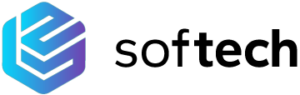Pros and Cons of Using Trello for Project Management
Trello and Asana are two popular project management tools that offer a range of features to help teams stay organized and collaborate effectively. In this article, we will explore the pros and cons of using Trello for project management.
One of the main advantages of Trello is its simplicity and ease of use. The interface is clean and intuitive, making it easy for team members to get started quickly. Trello uses a card-based system, where tasks are represented as cards that can be moved across different lists or boards. This visual approach makes it easy to see the progress of tasks and the overall status of a project at a glance.
Another benefit of Trello is its flexibility. It can be used for a wide range of projects, from simple to complex. Whether you are managing a small team or a large organization, Trello can adapt to your needs. You can create custom boards, lists, and cards to match your workflow and project requirements. This flexibility allows teams to tailor Trello to their specific needs and work in a way that suits them best.
Trello also offers a range of integrations with other tools and services, such as Google Drive, Dropbox, and Slack. This makes it easy to connect Trello with your existing tools and streamline your workflow. For example, you can attach files from Google Drive to Trello cards or receive notifications in Slack when a card is updated. These integrations help to centralize your project management efforts and reduce the need to switch between different tools.
However, Trello does have some limitations. One of the main drawbacks is its lack of advanced features. While Trello is great for simple task management and collaboration, it may not be suitable for more complex projects that require advanced project planning and tracking capabilities. For example, Trello does not offer features such as Gantt charts or resource management, which are essential for managing large-scale projects.
Another limitation of Trello is its limited reporting and analytics capabilities. While you can track the progress of tasks and see the overall status of a project, Trello does not provide in-depth insights or detailed reports. This can make it difficult to analyze project performance and make data-driven decisions. If you require advanced reporting and analytics, you may need to consider using a different project management tool.
In conclusion, Trello is a simple and flexible project management tool that offers a range of benefits. Its intuitive interface and visual approach make it easy to use and understand. Trello’s flexibility allows teams to adapt it to their specific needs and work in a way that suits them best. Additionally, its integrations with other tools and services help to streamline workflows. However, Trello does have limitations, such as its lack of advanced features and limited reporting capabilities. Before choosing Trello as your project management tool, it is important to consider your project requirements and whether Trello’s features align with your needs.
A Comparison of Asana and Trello: Advantages and Disadvantages
Trello and Asana are two popular project management tools that offer a range of features to help teams stay organized and collaborate effectively. While both platforms have their strengths and weaknesses, understanding the advantages and disadvantages of each can help you make an informed decision about which one is best suited for your needs.
One of the key advantages of Trello is its simplicity and ease of use. The platform uses a card-based system, allowing users to create boards, lists, and cards to represent tasks and projects. This visual approach makes it easy to understand and navigate, particularly for those who are new to project management tools. Additionally, Trello offers a wide range of integrations with other apps and services, allowing users to connect their favorite tools and streamline their workflow.
On the other hand, Asana offers a more robust set of features that cater to larger and more complex projects. With Asana, users can create tasks, subtasks, and dependencies, allowing for more detailed project planning and tracking. The platform also offers advanced features such as custom fields, project templates, and timeline views, which can be particularly useful for teams working on intricate projects with multiple stakeholders.
When it comes to collaboration, both Trello and Asana excel in their own ways. Trello’s card-based system allows team members to easily assign tasks, add due dates, and leave comments, fostering a sense of transparency and accountability. Additionally, Trello’s integration with communication tools like Slack enables real-time collaboration and seamless communication.
Asana, on the other hand, offers a more comprehensive collaboration experience. Users can not only assign tasks and set due dates but also have discussions, attach files, and receive notifications about project updates. Asana’s ability to create project teams and manage permissions ensures that everyone has access to the right information and can contribute effectively.
In terms of pricing, both Trello and Asana offer free plans with limited features, as well as paid plans with additional functionality. Trello’s pricing is relatively straightforward, with a single paid plan that unlocks advanced features such as unlimited integrations and additional security measures. Asana, on the other hand, offers multiple paid plans, each with its own set of features and capabilities. This flexibility allows users to choose a plan that best suits their needs and budget.
While Trello and Asana have their advantages, they also have their fair share of disadvantages. Trello’s simplicity can be a double-edged sword, as it may lack the depth and complexity required for larger projects. Additionally, Trello’s free plan has limitations that may not be suitable for teams with more extensive requirements.
Asana, on the other hand, can be overwhelming for users who are new to project management tools. Its extensive feature set and customizable options may require a learning curve and additional time investment. Furthermore, Asana’s pricing structure, with its multiple plans, can be confusing for some users.
In conclusion, both Trello and Asana offer unique advantages and disadvantages that cater to different project management needs. Trello’s simplicity and ease of use make it an excellent choice for smaller teams or those new to project management tools. Asana, on the other hand, provides a more comprehensive set of features that can handle larger and more complex projects. Ultimately, the choice between Trello and Asana depends on the specific requirements and preferences of your team.
Trello vs Asana: Which Project Management Tool is Right for You?
Trello and Asana are two popular project management tools that offer a range of features to help teams stay organized and collaborate effectively. While both tools have their strengths and weaknesses, choosing the right one for your team depends on your specific needs and preferences. In this article, we will compare Trello and Asana, highlighting their pros and cons to help you make an informed decision.
Trello is known for its simplicity and visual approach to project management. It uses a board and card system, where tasks are represented as cards that can be moved across different lists or columns. This visual representation makes it easy to see the progress of tasks and the overall status of a project at a glance. Trello’s user-friendly interface and drag-and-drop functionality make it a great choice for teams that prefer a more intuitive and flexible approach to project management.
On the other hand, Asana offers a more robust set of features and is better suited for complex projects and larger teams. It allows you to create tasks, assign them to team members, set due dates, and track progress. Asana also offers advanced features such as dependencies, which allow you to link tasks together and create a clear workflow. Additionally, Asana provides more customization options, allowing you to create custom fields, templates, and reports to fit your team’s specific needs.
One of the main advantages of Trello is its simplicity. It is easy to set up and use, making it a great choice for teams that are new to project management tools or prefer a more lightweight solution. Trello’s visual approach also makes it easy to collaborate and share information with team members. However, Trello’s simplicity can also be a drawback for teams that require more advanced features or have complex projects. It lacks some of the more advanced features offered by Asana, such as dependencies and custom fields.
Asana, on the other hand, offers a wide range of features that can help teams manage complex projects more effectively. Its advanced features, such as dependencies and custom fields, allow for more detailed planning and tracking. Asana also provides more options for team collaboration, with features like comments, file attachments, and integrations with other tools. However, the abundance of features in Asana can be overwhelming for some users, especially those who are new to project management tools or prefer a simpler interface.
In terms of pricing, both Trello and Asana offer free plans with limited features, as well as paid plans with more advanced features and additional team members. Trello’s paid plans are generally more affordable, making it a budget-friendly option for small teams or individuals. Asana’s paid plans, on the other hand, are more expensive but offer more features and scalability for larger teams.
In conclusion, choosing between Trello and Asana depends on your team’s specific needs and preferences. If you prefer a simple and visual approach to project management, Trello may be the right choice for you. On the other hand, if you need more advanced features and customization options, Asana may be a better fit. Ultimately, it is important to consider factors such as the size of your team, the complexity of your projects, and your budget when making a decision.