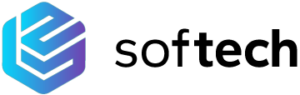Benefits of Using Ms Teams for Business Communication
In today’s fast-paced business world, effective communication is crucial for the success of any organization. With the advancement of technology, businesses now have access to a wide range of communication tools that can streamline their operations and enhance collaboration among team members. One such tool that has gained significant popularity in recent years is Microsoft Teams, or simply known as Ms Teams.
Ms Teams is a comprehensive communication and collaboration platform developed by Microsoft. It offers a wide range of features and functionalities that can greatly benefit businesses of all sizes. Let’s explore some of the key benefits of using Ms Teams for business communication.
First and foremost, Ms Teams provides a centralized hub for all communication needs. It brings together chat, video conferencing, file sharing, and other collaboration tools into a single platform. This eliminates the need for multiple applications and simplifies the communication process. Whether it’s a quick chat with a colleague or a virtual meeting with a client, everything can be done within the Ms Teams platform, saving time and increasing productivity.
Another major benefit of using Ms Teams is its integration with other Microsoft applications. As part of the Microsoft 365 suite, Ms Teams seamlessly integrates with popular tools like Outlook, Word, Excel, and PowerPoint. This integration allows for easy file sharing, real-time collaboration, and access to important documents directly within the Ms Teams interface. It eliminates the need to switch between different applications, making work more efficient and organized.
Furthermore, Ms Teams offers a wide range of collaboration features that can enhance teamwork and foster innovation. With the ability to create channels for different projects or departments, team members can collaborate on specific tasks, share ideas, and work together towards a common goal. The platform also allows for the creation of private channels for sensitive discussions, ensuring that confidential information remains secure.
One of the standout features of Ms Teams is its video conferencing capabilities. With the rise of remote work and virtual meetings, video conferencing has become an essential tool for businesses. Ms Teams provides a seamless video conferencing experience, allowing participants to join meetings from anywhere, on any device. It supports screen sharing, virtual backgrounds, and even live captions, making meetings more engaging and inclusive.
In addition to its communication and collaboration features, Ms Teams also offers robust security and compliance measures. With data encryption, multi-factor authentication, and compliance with industry standards, businesses can rest assured that their sensitive information is protected. Ms Teams also allows for granular control over user permissions, ensuring that only authorized individuals have access to certain files and conversations.
In conclusion, Ms Teams is a powerful tool that can revolutionize business communication. Its centralized hub, integration with other Microsoft applications, collaboration features, video conferencing capabilities, and security measures make it an ideal choice for businesses looking to enhance productivity and streamline their operations. By leveraging the benefits of Ms Teams, organizations can foster effective communication, improve collaboration, and ultimately achieve their business goals.
How to Maximize Productivity with Ms Teams in the Workplace
Microsoft Teams has become an essential tool for businesses worldwide, revolutionizing the way teams communicate and collaborate. With its wide range of features and capabilities, this platform has proven to be a game-changer in enhancing productivity in the workplace. In this article, we will explore how to maximize productivity with Microsoft Teams and leverage its full potential.
One of the key advantages of Microsoft Teams is its ability to bring all communication channels into one centralized platform. Gone are the days of juggling between multiple applications and tools. With Teams, you can seamlessly integrate chat, video conferencing, file sharing, and project management all in one place. This not only saves time but also ensures that important information is easily accessible to everyone involved.
To maximize productivity with Microsoft Teams, it is crucial to utilize its chat feature effectively. Instant messaging allows for quick and efficient communication, eliminating the need for lengthy email threads. By using @mentions, you can notify specific team members and ensure that important messages are not missed. Additionally, Teams allows for the creation of different channels within a team, enabling focused discussions on specific topics or projects.
Another powerful feature of Microsoft Teams is its video conferencing capabilities. With the rise of remote work, virtual meetings have become the norm. Teams provides a seamless experience for hosting meetings, allowing participants to join from anywhere, on any device. To make the most of this feature, it is important to establish clear meeting agendas, share relevant documents beforehand, and utilize screen sharing and recording options to enhance collaboration and ensure that everyone is on the same page.
Collaboration is at the heart of Microsoft Teams, and its file sharing capabilities are a testament to that. Teams allows for easy sharing and editing of documents, ensuring that everyone has access to the latest version. By utilizing the co-authoring feature, multiple team members can work on a document simultaneously, eliminating the need for back-and-forth emails and saving valuable time. Furthermore, Teams integrates seamlessly with other Microsoft applications such as Word, Excel, and PowerPoint, making it even easier to collaborate on projects.
To further enhance productivity, Microsoft Teams offers a wide range of integrations and apps. From project management tools like Trello and Asana to customer relationship management systems like Salesforce, Teams can be customized to fit the specific needs of your business. By integrating these tools, you can streamline workflows, automate tasks, and ensure that all relevant information is easily accessible within Teams.
In conclusion, Microsoft Teams is a powerful tool that can significantly enhance productivity in the workplace. By centralizing communication channels, utilizing chat effectively, leveraging video conferencing capabilities, and maximizing collaboration through file sharing and integrations, businesses can unlock the full potential of Teams. As remote work continues to grow, having a platform like Teams becomes even more crucial in ensuring seamless communication and collaboration among team members. So, embrace the power of Microsoft Teams and watch your productivity soar.
Integrating Ms Teams into Your Business Communication Strategy
Microsoft Teams has become an essential tool for businesses worldwide, revolutionizing the way teams communicate and collaborate. With its wide range of features and seamless integration with other Microsoft applications, Teams has quickly become the go-to platform for businesses of all sizes. In this section, we will explore how you can integrate Microsoft Teams into your business communication strategy to enhance productivity and streamline collaboration.
One of the key advantages of using Microsoft Teams is its ability to bring all communication channels into one centralized platform. Gone are the days of juggling multiple applications for email, instant messaging, and video conferencing. With Teams, you can have all your communication needs met in one place, making it easier to stay organized and efficient.
Teams offers a variety of communication channels, including chat, audio calls, and video conferencing. This flexibility allows teams to choose the most appropriate channel for their communication needs. Whether it’s a quick question that can be resolved through chat or a more complex discussion that requires face-to-face interaction, Teams has got you covered.
Furthermore, Teams allows for seamless collaboration on documents and projects. With its integration with Microsoft Office applications like Word, Excel, and PowerPoint, teams can work together on documents in real-time. This eliminates the need for back-and-forth emails and ensures that everyone is on the same page.
Another powerful feature of Teams is its ability to create and manage teams and channels. Teams can be created for different departments, projects, or even external partners, allowing for easy collaboration and communication within specific groups. Channels within teams further enhance organization by providing dedicated spaces for discussions and file sharing related to specific topics or tasks.
In addition to its communication and collaboration features, Teams also offers a wide range of integrations with third-party applications. This means that you can bring your favorite tools and services directly into Teams, further streamlining your workflow. Whether it’s project management tools, customer relationship management systems, or even social media platforms, Teams can be customized to fit your specific business needs.
Furthermore, Teams offers robust security and compliance features, ensuring that your sensitive business data is protected. With features like data encryption, multi-factor authentication, and compliance with industry standards, you can have peace of mind knowing that your communication and collaboration are secure.
Integrating Microsoft Teams into your business communication strategy requires careful planning and implementation. It is important to involve key stakeholders and provide adequate training to ensure a smooth transition. Additionally, it is crucial to establish guidelines and best practices for using Teams to maximize its benefits and avoid potential pitfalls.
In conclusion, Microsoft Teams is a powerful tool that can greatly enhance your business communication strategy. Its seamless integration of communication channels, collaboration features, and third-party integrations make it a versatile platform for teams of all sizes. By integrating Teams into your business, you can streamline communication, enhance collaboration, and boost productivity. So why wait? Start exploring the possibilities of Microsoft Teams and take your business communication to the next level.